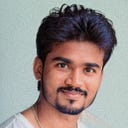AWS Amplify Scenario based Questions ❓
❓You need to implement user authentication in your React application, including sign-up, sign-in, and multi-factor authentication. How can AWS Amplify help with this?
Answer: Use AWS Amplify’s Authentication module, which integrates with Amazon Cognito to handle user authentication, sign-up, sign-in, and multi-factor authentication. Amplify provides pre-built UI components for easy integration.
❓Your application requires a GraphQL API for querying and mutating data. How can AWS Amplify simplify the creation and management of this API?
Answer: Use AWS Amplify’s API module to create and configure a GraphQL API with AWS AppSync. Amplify provides a CLI to set up the API, and it generates the necessary client code to interact with the API from your application.
❓You want to enable users to upload and download files in your mobile app. How can AWS Amplify facilitate file storage and retrieval?
Answer: Use AWS Amplify’s Storage module, which integrates with Amazon S3 to manage file uploads and downloads. Amplify provides APIs to interact with S3 for storing and retrieving files from your application.
❓You have a static website that you want to deploy with continuous integration. How can AWS Amplify simplify the deployment process?
Answer: Use AWS Amplify Console to deploy and host your static website. Amplify Console supports continuous integration and deployment from source code repositories, automating the build and deployment process.
❓You need to set up multiple backend environments for development, staging, and production. How can AWS Amplify help manage these environments?
Answer: Use Amplify’s environment management features to create and manage multiple backend environments. Amplify allows you to create separate environments for development, staging, and production, each with its own configuration.
❓Your application requires real-time updates for a chat feature. How can AWS Amplify support real-time data with GraphQL?
Answer: Use AWS Amplify with AWS AppSync’s real-time subscriptions feature. Amplify can configure subscriptions to your GraphQL API, enabling real-time updates in your application whenever data changes.
❓You need to add custom serverless logic to process data before storing it. How can AWS Amplify facilitate this with AWS Lambda?
Answer: Use AWS Amplify’s Lambda function integration to add custom serverless logic. Amplify allows you to create and configure AWS Lambda functions and link them to your API or other backend services.
❓You want to track user behavior and application usage in your app. How can AWS Amplify integrate analytics and user tracking?
Answer: Use AWS Amplify’s Analytics module, which integrates with Amazon Pinpoint. Amplify provides APIs to track user events and engagement, and Amazon Pinpoint offers analytics and campaign management.
❓You need to customize the authentication UI components provided by AWS Amplify. How can you achieve this?
Answer: AWS Amplify provides customizable UI components that you can modify to fit your application’s design. You can customize the appearance and behavior of these components through configuration and styling options.
❓ You need to update the schema of your GraphQL API. How can AWS Amplify handle schema changes and update your application accordingly?
Answer: Use the Amplify CLI to modify the GraphQL schema and deploy changes. Amplify will automatically update the API and regenerate client code to reflect the schema changes in your application.
❓Your application requires a multi-region deployment for high availability. How can AWS Amplify help with deploying resources across multiple regions?
Answer: AWS Amplify itself does not support multi-region deployment directly. However, you can configure multiple Amplify environments in different regions and use AWS CloudFront for global distribution and high availability.
❓You need to manage user roles and permissions in your application. How can AWS Amplify and Amazon Cognito help with this?
Answer: Use Amazon Cognito user pools to define and manage user roles and permissions. Amplify integrates with Cognito to handle authentication and access control, allowing you to implement role-based access in your application.
❓You want your mobile application to work offline and sync data when connectivity is restored. How can AWS Amplify support offline data access?
Answer: Use AWS Amplify’s DataStore module, which provides offline data synchronization capabilities. DataStore allows your application to interact with a local data store and automatically sync changes with the cloud when connectivity is restored.
❓You need to ensure that sensitive data is securely handled in your application. What security best practices should you follow when using AWS Amplify?
Answer: Follow security best practices such as enabling encryption for data at rest and in transit, using AWS IAM roles with the principle of least privilege, and configuring secure access controls for your backend services.
❓You want to set up automated testing for your Amplify application. What tools and practices can you use to ensure your application is thoroughly tested?
Answer: Use AWS Amplify Console for continuous integration and deployment (CI/CD), and integrate testing frameworks such as Jest for unit testing and Cypress for end-to-end testing. Configure automated tests in your build pipeline to ensure code quality.
❓You want to use a custom domain for your Amplify-hosted application. How can you configure a custom domain with AWS Amplify?
Answer: Use the Amplify Console to configure custom domains. Amplify allows you to set up custom domain names, manage DNS records, and handle SSL/TLS certificates for secure connections.
❓Your application needs to handle large file uploads and downloads. How can AWS Amplify and Amazon S3 manage these large files efficiently?
Answer: Use Amplify’s Storage module with Amazon S3, which supports multipart uploads for large files. Configure S3 for efficient file handling and use Amplify APIs to manage file uploads and downloads.
❓You need to manage different environment variables for your Amplify application’s various deployment stages. How can you set and manage environment variables in AWS Amplify?
Answer: Use the Amplify Console to define environment variables for different deployment environments. Configure environment-specific settings in the Amplify build settings and manage these variables through the Amplify Console interface.
❓You need to handle and process user data securely and comply with data privacy regulations. How can AWS Amplify assist with managing user data?
Answer: Use Amplify’s Authentication module with Amazon Cognito to manage user data securely. Implement data encryption, access controls, and compliance measures to ensure user data is handled according to privacy regulations.
❓You need to deploy a serverless API backend for your application. How can AWS Amplify facilitate the deployment and management of serverless APIs?
Answer: Use Amplify’s API module to deploy serverless APIs with AWS Lambda functions and Amazon API Gateway. Amplify simplifies the creation, configuration, and deployment of serverless APIs, integrating them with your frontend application.
🥷Enjoy your Learning and Please comment if you feel — any other similar questions we can add to this page..!
Thank you much for reading📍
“ Yours Love ( @lisireddy across all the platforms )