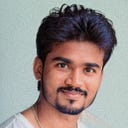AWS Athena Scenario based Questions ❓
❓You have a large dataset in Amazon S3 stored in CSV format. The queries against this dataset are slow. What can you do to improve query performance in Amazon Athena?
Answer: Convert the dataset to a columnar storage format like Parquet or ORC and apply compression. These formats are more efficient for query performance.
❓Your data is partitioned by date, but queries are still slow. What should you check to improve query performance?
Answer: Ensure that partitions are correctly defined in the AWS Glue Data Catalog. Verify that your queries are filtering on the partition columns to take advantage of partition pruning.
❓You notice that Athena queries are scanning a large amount of data even though you only need a few columns. What can you do to optimize the queries?
Answer: Select only the columns you need in your queries to reduce the amount of data scanned. Avoid using SELECT * in your queries.
❓You need to filter data based on multiple criteria but the queries are still taking too long. How can you improve query performance?
Answer: Apply filters as early as possible in your query. Use WHERE clauses to reduce the volume of data processed and scanned.
❓You need to join data from two large datasets stored in S3. The join operation is slow. What strategies can you use to optimize the performance?
Answer: Ensure both datasets are in the same format and partitioned on the same columns. Use efficient join types (e.g., inner joins) and consider denormalizing data if appropriate.
❓You have updated the schema of your data files in S3, but Athena queries are failing due to schema mismatches. What should you do?
Answer: Update the table schema in the AWS Glue Data Catalog to reflect the changes in the data files. Ensure that the schema matches the data format and structure.
❓Your dataset is very large and queries are taking a long time. What techniques can you use to handle and analyze large datasets efficiently in Athena?
Answer: Partition the data, use columnar formats (Parquet or ORC), compress the data, and ensure efficient querying by selecting only the necessary columns.
❓You need to query data from an Amazon RDS instance and combine it with data stored in S3. How can you achieve this using Athena?
Answer: Use Athena’s Federated Query feature to create a connector to Amazon RDS. You can then run SQL queries that join data from RDS and S3.
❓Your Athena queries are running up high costs. What strategies can you use to reduce query costs?
Answer: Optimize queries to scan less data by using column projections and filtering. Compress and partition data, and monitor query performance to identify cost inefficiencies.
❓Your data schema evolves over time, and you need to query data with different schema versions. How can Athena handle schema evolution?
Answer: Use schema-on-read features of Athena to handle schema evolution. Update the schema in the AWS Glue Data Catalog as needed and ensure backward compatibility in your queries.
❓You receive errors when running queries due to data format issues. What steps can you take to resolve these errors?
Answer: Check the data format and structure of your files in S3. Ensure that the table definition in the Data Catalog matches the actual data format. Validate and clean data if necessary.
❓Your organization requires data to be encrypted both at rest and in transit. How can you ensure that Athena queries comply with these requirements?
Answer: Enable encryption at rest using AWS KMS for data stored in S3. Use TLS/SSL to encrypt data in transit between Athena and clients.
❓You need to analyze log data that is continuously updated in S3. How can you set up Athena to handle real-time analysis?
Answer: Use Athena with partitioned data to handle continuous updates. Implement data lifecycle policies and ensure that new data is indexed and partitioned correctly.
❓You are running repetitive queries that take a long time to execute. How can you improve performance using caching mechanisms?
Answer: Although Athena does not have native query caching, you can use AWS Glue Data Catalog to manage metadata and consider using other tools or preprocessing results to reduce repeated query times.
❓Your data includes nested JSON structures. How can you efficiently query nested fields using Athena?
Answer: Use Athena’s support for nested data types by applying the UNNEST function to query nested JSON structures. Define the table schema to handle nested fields appropriately.
❓You need to perform aggregations on a large dataset, and the queries are slow. What optimizations can you apply?
Answer: Aggregate data on pre-filtered subsets to reduce the amount of data processed. Ensure that aggregations are performed on indexed columns and use efficient data formats.
❓You want to create visualizations based on Athena query results. What tools can you use, and how do you integrate them with Athena?
Answer: Use Amazon QuickSight or other BI tools like Tableau or Looker. Connect these tools to Athena using JDBC/ODBC drivers and configure dashboards based on Athena queries.
❓Your dataset is partitioned by month, but you are querying by day. How can you optimize queries to handle this partitioning efficiently?
Answer: Adjust the partitioning scheme to include day-level partitions or use partition pruning by filtering queries based on the available partitions.
❓You have a large number of tables and partitions in AWS Glue Data Catalog. How can you efficiently manage and query metadata?
Answer: Use the AWS Glue Data Catalog APIs to manage and automate metadata operations. Implement metadata cleanup and organization strategies to keep the Catalog efficient.
❓You need to run queries across data stored in S3 buckets in different AWS regions. How can Athena handle cross-region queries?
Answer: Athena does not support direct cross-region queries. Consider copying data to a single region or using cross-region replication strategies for S3 to consolidate data in one region.
🥷Enjoy your Learning and Please comment if you feel — any other similar questions we can add to this page..!
Thank you much for reading📍
“ Yours Love ( @lisireddy across all the platforms )