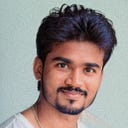AWS DynamoDB Use case based Questions ❓
1. When should you use DynamoDB’s Global Tables?
Question: You have an application that needs to be highly available across multiple geographic regions with low-latency data access. Which DynamoDB feature should you use to ensure that your application meets these requirements?
Answer: You should use DynamoDB Global Tables. Global Tables provide a fully replicated, multi-region, multi-master database that ensures low-latency access to data for users regardless of their geographic location. This feature also offers high availability and fault tolerance.
2. When should you use DynamoDB Streams?
Question: Your application needs to trigger real-time notifications whenever a new item is added to your DynamoDB table. Which feature of DynamoDB should you use to achieve this?
Answer: You should use DynamoDB Streams. DynamoDB Streams capture data modification events in your table and can be used to trigger AWS Lambda functions, which can then send real-time notifications.
3. When should you use DynamoDB’s TTL (Time to Live)?
Question: You need to automatically delete expired session data from your DynamoDB table to free up storage space. Which DynamoDB feature can help you achieve this?
Answer: You should use DynamoDB TTL (Time to Live). TTL allows you to specify an expiration timestamp for each item, and DynamoDB will automatically delete items when they expire, helping you manage storage and reduce costs.
4. When should you use DynamoDB’s On-Demand mode?
Question: Your application experiences unpredictable traffic patterns, with occasional spikes in read and write operations. Which DynamoDB capacity mode should you choose?
Answer: You should use DynamoDB On-Demand mode. On-Demand mode automatically scales to handle unpredictable workloads, charging you only for the read and write requests you actually make, making it cost-effective for applications with irregular traffic patterns.
5. When should you use DynamoDB’s Provisioned mode with Auto Scaling?
Question: You have a stable application with predictable traffic patterns, but you expect occasional gradual increases in load. Which DynamoDB capacity mode and feature combination should you choose?
Answer: You should use DynamoDB Provisioned mode with Auto Scaling. This allows you to set a baseline provisioned capacity and let Auto Scaling adjust the capacity in response to changes in traffic, ensuring you have sufficient capacity during peak times while controlling costs.
6. When should you use DynamoDB’s Local Secondary Index (LSI)?
Question: You need to perform queries on your DynamoDB table that require an alternate sort key for your primary key. Which feature of DynamoDB should you use?
Answer: You should use DynamoDB Local Secondary Index (LSI). LSIs allow you to create an index that uses the same partition key as the table but a different sort key, enabling you to perform queries with an alternate sort key.
7. When should you use DynamoDB’s Global Secondary Index (GSI)?
Question: You need to perform queries on your DynamoDB table using attributes that are not part of the primary key. Which feature of DynamoDB should you use?
Answer: You should use DynamoDB Global Secondary Index (GSI). GSIs allow you to create an index with a different partition key and sort key from the table, enabling you to query the table using non-primary key attributes.
8. When should you use DynamoDB’s Transactional Operations?
Question: You need to ensure that multiple operations on your DynamoDB table are either all executed successfully or none at all. Which DynamoDB feature should you use?
Answer: You should use DynamoDB Transactions. Transactions provide ACID (Atomicity, Consistency, Isolation, Durability) guarantees for multiple item operations, ensuring that either all operations succeed or none do, maintaining data integrity.
9. When should you use DynamoDB’s PartiQL?
Question: You prefer to use SQL-like syntax for querying and managing data in DynamoDB. Which feature should you utilize?
Answer: You should use DynamoDB PartiQL. PartiQL is a SQL-compatible query language that you can use to perform SQL-like operations on DynamoDB data, making it easier to query and manipulate data without having to learn DynamoDB’s native API syntax.
10. When should you use DynamoDB Accelerator (DAX)?
Question: Your application requires microsecond response times for read-heavy workloads, with a need to reduce latency. Which DynamoDB feature should you use?
Answer: You should use DynamoDB Accelerator (DAX). DAX is an in-memory caching service for DynamoDB that provides fast, consistent performance for read-heavy and bursty workloads, reducing read latency from milliseconds to microseconds.
11. When should you use DynamoDB’s Point-in-Time Recovery (PITR)?
Question: Your application requires the ability to restore your DynamoDB table data to a specific point in time within the last 35 days. Which feature of DynamoDB should you use?
Answer: You should use DynamoDB Point-in-Time Recovery (PITR). PITR allows you to restore your table data to any point in time during the last 35 days, helping you recover from accidental deletes or updates, and ensuring data durability.
12. When should you use DynamoDB’s Data Encryption at Rest?
Question: Your organization has strict compliance requirements regarding data security, and you need to ensure that your data stored in DynamoDB is encrypted. Which feature of DynamoDB should you enable?
Answer: You should enable DynamoDB Data Encryption at Rest. This feature encrypts your data using AWS-managed encryption keys (AWS KMS) or customer-managed keys (CMKs), ensuring that your data remains secure and compliant with regulatory requirements.
13. When should you use DynamoDB’s Fine-Grained Access Control (FGAC)?
Question: You need to implement fine-grained access control to restrict certain users from accessing specific items or attributes within your DynamoDB table. Which feature should you use?
Answer: You should use DynamoDB Fine-Grained Access Control (FGAC). FGAC allows you to define fine-grained permissions at the item and attribute level using IAM policies, ensuring that only authorized users can access sensitive data.
14. When should you use DynamoDB’s Continuous Backups?
Question: Your application requires point-in-time recovery beyond the 35-day limit provided by DynamoDB PITR. Which feature of DynamoDB should you enable to achieve this?
Answer: You should enable DynamoDB Continuous Backups. Continuous Backups automatically create and retain backups of your DynamoDB table for up to 35 days, allowing you to restore to any point in time within that period, providing additional data protection.
15. When should you use DynamoDB’s Conditional Writes?
Question: Your application needs to perform write operations on your DynamoDB table only if certain conditions are met (e.g., item does not already exist or has specific attribute values). Which feature of DynamoDB should you use?
Answer: You should use DynamoDB Conditional Writes. Conditional Writes allow you to specify conditions (e.g., attribute values, existence of an item) that must be true for a write operation to succeed, ensuring data consistency and preventing conflicts.
16. When should you use DynamoDB’s Backup and Restore?
Question: Your application needs a reliable and efficient way to back up and restore your entire DynamoDB table data on-demand. Which feature should you use?
Answer: You should use DynamoDB Backup and Restore. This feature allows you to create full backups of your DynamoDB table data manually or on a scheduled basis and restore them to the same or a different table as needed, providing data protection and recovery.
17. When should you use DynamoDB’s Auto Scaling?
Question: Your application experiences varying traffic patterns throughout the day, with peak loads during specific hours. Which feature of DynamoDB should you enable to automatically adjust your table’s capacity?
Answer: You should use DynamoDB Auto Scaling. Auto Scaling adjusts your table’s provisioned capacity up or down automatically in response to changes in traffic, ensuring that you have enough capacity to handle peak loads efficiently while optimizing costs during periods of lower demand.
18. When should you use DynamoDB’s Batch Operations?
Question: Your application needs to perform bulk read or write operations on your DynamoDB table to optimize throughput and reduce costs. Which feature of DynamoDB should you use?
Answer: You should use DynamoDB Batch Operations. Batch Operations allow you to efficiently process multiple read or write operations (up to 25 items or 16 MB of data) in a single API call, optimizing throughput and reducing request costs.
19. When should you use DynamoDB’s Stream View Type NEW_IMAGE?
Question: Your application needs to capture the full item image of changed items in your DynamoDB table for downstream processing. Which feature of DynamoDB Streams should you use?
Answer: You should use DynamoDB Stream View Type NEW_IMAGE. This stream view type captures the new item image after a change (insert, update, delete), including all attributes of the modified item, enabling downstream applications to process the latest state of the item.
20. When should you use DynamoDB’s Time Series Data Storage?
Question: Your application collects and stores sensor data that is time-stamped and needs efficient querying and analysis of this data over time. Which feature of DynamoDB should you leverage for optimal performance?
Answer: You should use DynamoDB’s Time Series Data Storage pattern. This involves using the partition key to store data in a way that optimizes queries for time-based data (e.g., using timestamps as part of the partition key), ensuring efficient retrieval and analysis of time-series data.
🥷Enjoy your Learning and Please comment if you feel — any other similar questions we can add to this page..!
Thank you much for reading📍
“ Yours Love ( @lisireddy across all the platforms )