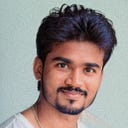AWS ELB Scenario based Questions ❓
❓ You have a web application running on EC2 instances across multiple Availability Zones. You want to distribute incoming traffic evenly among these instances while ensuring that if an instance fails, traffic is redirected to the healthy instances. Which AWS service and configuration should you use?
Answer: Use an Application Load Balancer (ALB) with targets registered in multiple Availability Zones. Enable health checks to automatically route traffic away from unhealthy instances.
❓Your company requires SSL offloading for its web application to reduce the load on its web servers. How can you configure AWS services to handle SSL termination?
Answer: Use an Application Load Balancer (ALB) or Network Load Balancer (NLB) to handle SSL termination by attaching an SSL certificate from AWS Certificate Manager (ACM) to the load balancer. This setup will handle SSL offloading, decrypting the traffic before it reaches your web servers.
❓You need to set up a load balancer for an application that is only accessible within a VPC. Which type of load balancer should you use, and how would you configure it?
Answer: Use an internal (private) Application Load Balancer (ALB) or Network Load Balancer (NLB). Configure the load balancer with subnets that are in the private subnets of your VPC.
❓Your application has different microservices running on the same domain but under different URL paths. How would you configure a load balancer to direct traffic based on the URL path?
Answer: Use an Application Load Balancer (ALB) with path-based routing rules. Set up rules in the ALB listener to route traffic to specific target groups based on the URL path.
❓You have a web application with Auto Scaling enabled, and you want to ensure that new instances are healthy before they start receiving traffic. What configuration changes would you make in the load balancer and Auto Scaling group?
Answer: Configure the load balancer’s health checks to monitor the health of new instances. In the Auto Scaling group, ensure the health check type includes ELB (Elastic Load Balancer) checks.
❓You are using a Network Load Balancer (NLB) and want to ensure traffic is distributed evenly across all targets, regardless of the Availability Zone. What feature should you enable?
Answer: Enable cross-zone load balancing on the Network Load Balancer to distribute traffic evenly across all registered targets in different Availability Zones.
❓Your web application requires that users maintain a session state when connecting through a load balancer. How do you configure sticky sessions on an AWS load balancer?
Answer: Use an Application Load Balancer (ALB) and enable sticky sessions (session affinity) on the target group. This configuration will bind a user’s session to a specific target, ensuring session state is maintained.
❓Your application is expected to receive a large spike in traffic, and you need a load balancer that can handle millions of requests per second. Which AWS service should you use?
Answer: Use a Network Load Balancer (NLB) because it is designed to handle sudden and volatile traffic patterns and can manage millions of requests per second.
❓You want to distribute traffic between two versions of an application, Version A and Version B, in a 70/30 ratio. How can you achieve this using AWS Load Balancing?
Answer: Use an Application Load Balancer (ALB) with weighted target groups. Set up two target groups for Version A and Version B, and assign weights of 70 and 30, respectively.
❓You want to route traffic to different AWS regions based on the latency between the user and the region. What AWS service and configuration should you use?
Answer: Use AWS Global Accelerator to route traffic based on latency. It provides static IP addresses that act as a fixed entry point to your application endpoints in different AWS regions.
❓Your company is building a multi-tenant application where each tenant has a unique subdomain. How can you configure load balancing to route traffic correctly?
Answer: Use an Application Load Balancer (ALB) with host-based routing. Set up listener rules to route requests based on the subdomain to the appropriate target groups.
❓You want to ensure that only traffic from the load balancer can reach your web servers. What changes should you make to the security group configuration?
Answer: Attach a security group to your EC2 instances that allows inbound traffic only from the security group associated with your load balancer.
❓Your application should only be accessible from a set of whitelisted IP addresses. How do you configure this on the AWS load balancer?
Answer: Use a Network Load Balancer (NLB) with a security group or an Application Load Balancer (ALB) with an AWS WAF (Web Application Firewall) rule to allow traffic only from specific IP addresses.
❓You have a real-time gaming application that requires minimal latency. Which AWS load balancer is best suited for this scenario, and why?
Answer: Use a Network Load Balancer (NLB) because it operates at the connection level (Layer 4), providing ultra-low latency performance, which is ideal for real-time applications.
❓You need to troubleshoot connection issues for your application and want to analyze request and response traffic. How can you achieve this using AWS Load Balancing services?
Answer: Enable access logging on your Application Load Balancer (ALB) or Network Load Balancer (NLB) to capture detailed information about the client requests sent to your load balancer.
❓You have an application running both on-premises and on AWS, and you want to route traffic to both environments. Which AWS service would you use to achieve this?
Answer: Use AWS Global Accelerator with endpoint groups configured for both AWS and on-premises environments. This allows traffic routing to on-premises resources via AWS Direct Connect or VPN.
❓A legacy application does not support IPv6, but you want to make it accessible over IPv6. What AWS load balancer feature can help in this situation?
Answer: Use an Application Load Balancer (ALB) that supports dual-stack (IPv4 and IPv6). The ALB can receive IPv6 requests and forward them to your IPv4 backend targets.
❓Your application is facing DDoS attacks, and you want to add protection without changing the application code. How can you use AWS load balancing and additional services to mitigate this?
Answer: Use an Application Load Balancer (ALB) in conjunction with AWS Shield and AWS WAF. AWS Shield provides DDoS protection, while AWS WAF can filter specific malicious requests.
❓You have a containerized application running on ECS, where each container instance dynamically uses different ports. Which AWS Load Balancer type and feature would be appropriate for this setup?
Answer: Use an Application Load Balancer (ALB) with dynamic port mapping enabled for ECS services. This allows the ALB to route traffic to containers using dynamic host ports.
❓You need to distribute API traffic to multiple backend services based on the request path. Which AWS service would you use, and how would you configure it?
Answer: Use an Application Load Balancer (ALB) with path-based routing. Set up listener rules to route traffic based on specific path patterns to the corresponding target groups for each backend service.
🥷Enjoy your Learning and Please comment if you feel — any other similar questions we can add to this page..!
Thank you much for reading📍
“ Yours Love ( @lisireddy across all the platforms )