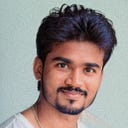AWS IAM Criss Cross Relationships 🔀➰
1. User and Group Relationships
- A user can belong to multiple groups:
This allows flexibility in assigning multiple sets of permissions through different groups.
- A user doesn’t have to belong to a group:
You can assign individual policies directly to a user without using groups.
- Groups can contain multiple users:
This is helpful for managing permissions at a group level instead of assigning policies individually to users.
- A group cannot contain another group:
Groups are flat structures. There’s no nesting or hierarchy between groups.
2. User and Role Relationships
- A user cannot be assigned to a role directly:
Users can assume roles temporarily but cannot be “attached” to a role like they are to groups.
- A user can assume multiple roles:
A user can temporarily take on the permissions of multiple roles as needed (e.g., cross-account access).
- A role can be assumed by multiple users:
Multiple users can assume the same role, giving them temporary access to the same permissions.
- A user can have both inline and managed policies:
You can assign inline policies (specific to the user) or managed policies (reusable) directly to users.
3. Group and Role Relationships
- A group cannot assume a role:
Only users or services can assume roles, not groups. Roles are more commonly used for temporary access across accounts or services.
- A group cannot have inline or managed policies attached directly:
Groups themselves don’t assume roles or have direct roles. Instead, policies are attached to the group, and members inherit those permissions.
4. Role and Role Relationships
- A role can assume another role:
You can set up role-chaining, where a role assumes another role, though this should be done carefully to avoid security complications.
- Roles can have inline and managed policies:
Roles can be granted permissions via both inline and managed policies, much like users.
5. Policy Relationships (Between Users, Roles, Groups)
- A policy can be attached to a user, group, or role:
Policies define permissions and can be associated with any of these entities. The policy defines what the entity is allowed or not allowed to do.
- Inline policies are entity-specific:
They are tied to a specific user, role, or group, and cannot be reused.
- Managed policies can be reused:
Managed policies can be attached to multiple users, groups, or roles, providing a reusable permission set.
6. Trust Relationship in Roles
- Roles have trust policies:
Trust policies define who can assume the role (e.g., specific users, services, or accounts). This is how cross-account or cross-service access is granted.
- Users need permission to assume roles:
Users must have explicit permission (usually via the sts:AssumeRole action) to assume a role.
7. Temporary vs. Permanent Permissions
- Roles provide temporary credentials:
When a user assumes a role, they receive temporary security credentials with limited validity.
- Users and groups provide permanent credentials:
Permissions associated with users or groups are permanent, unless explicitly revoked or changed.
8. Service Roles and Users
- Service roles are assumed by AWS services:
These roles grant AWS services (e.g., Lambda, EC2) permissions to interact with other services on your behalf.
- Users do not directly interact with service roles:
These are handled automatically by AWS services, but users may configure or define these roles.
Love