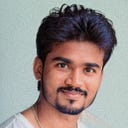AWS Kinesis Scenario based Questions ❓
❓ Question: You need to aggregate logs from multiple servers and process them in real-time. Which AWS Kinesis service would you use, and how would you set it up to handle high throughput and real-time processing?
Answer: Use Kinesis Data Streams. Create a data stream with multiple shards to handle high throughput. Set up log producers on the servers to push logs to the stream. Use consumers or AWS Lambda functions to process the logs in real-time.
❓ Question: You want to analyze user clickstream data in real-time to improve the user experience on your website. Which AWS Kinesis service should you use and what components are needed?
Answer: Use Kinesis Data Analytics to process and analyze the clickstream data. First, ingest the data into Kinesis Data Streams. Then, set up a Kinesis Data Analytics application to process the data and generate insights.
❓Question: You need to automatically deliver streaming data to an Amazon S3 bucket for long-term storage. How would you set up this data pipeline using AWS Kinesis?
Answer: Use Kinesis Data Firehose. Configure a delivery stream to automatically collect data from Kinesis Data Streams or other sources and deliver it to an Amazon S3 bucket.
❓ Question: You are tasked with processing video feeds from multiple security cameras and performing real-time object detection. Which AWS Kinesis service would you use and why?
Answer: Use Kinesis Video Streams to collect and process video feeds. Integrate with Amazon Rekognition for real-time object detection.
❓ Question: You need to buffer and transform streaming data before loading it into an Amazon Redshift data warehouse. Which AWS Kinesis service would you use and how would you configure it?
Answer: Use Kinesis Data Firehose. Set up a delivery stream with an intermediate buffering stage and configure data transformation using AWS Lambda functions before delivering it to Amazon Redshift.
❓ Question: You need to ensure high availability and long-term retention of data coming from IoT devices. Which AWS Kinesis service would be suitable, and what settings would you configure?
Answer: Use Kinesis Data Streams. Configure the stream with multiple shards for high availability and set the data retention period up to 365 days.
❓ Question: You have a large number of IoT sensors sending data every second, and you need to aggregate this data for analysis. Which AWS Kinesis service would you use, and how would you handle the data aggregation?
Answer: Use Kinesis Data Streams. Set up a stream with enough shards to handle the data volume. Use a Kinesis Data Analytics application or AWS Lambda functions to aggregate and process the sensor data.
❓ Question: Your application generates logs that need to be processed to generate custom metrics and sent to an analytics platform. Which AWS Kinesis service should you use?
Answer: Use Kinesis Data Streams for real-time log ingestion. Process the logs with AWS Lambda or Kinesis Data Analytics to extract custom metrics and then send the metrics to an analytics platform.
❓ Question: You want to store and provide playback capabilities for video data coming from cameras. Which AWS Kinesis service fits this requirement?
Answer: Use Kinesis Video Streams. It provides video storage and playback capabilities, allowing you to stream, store, and retrieve video data.
❓ Question: You need to stream data to multiple destinations, including an S3 bucket and an Amazon Elasticsearch Service domain. How would you configure this?
Answer: Use Kinesis Data Firehose. Create a delivery stream with multiple destinations configured, including S3 and Elasticsearch Service.
❓ Question: Your application experiences occasional spikes in data volume. How would you handle this with AWS Kinesis services?
Answer: Use Kinesis Data Streams with auto-scaling for shards. Implement logic to monitor data volume and adjust the number of shards as needed to handle spikes.
❓ Question: You want to process streaming data using SQL-like queries. Which AWS Kinesis service would you use, and how would you set it up?
Answer: Use Kinesis Data Analytics. Configure a Kinesis Data Analytics application to query and process the streaming data using SQL queries.
❓ Question: You need to process data from Kinesis Data Streams in real-time and trigger AWS Lambda functions. How do you set this up?
Answer: Configure Kinesis Data Streams as an event source for AWS Lambda. Create a Lambda function that is triggered by new data arriving in the stream to process the records in real-time.
❓ Question: You need to transform data before storing it in Amazon S3. Which AWS Kinesis service would you use, and how?
Answer: Use Kinesis Data Firehose. Configure a delivery stream to use an AWS Lambda function for data transformation before delivering the data to Amazon S3.
❓ Question: You need to aggregate metrics from real-time data streams for a dashboard. Which AWS Kinesis service should you use, and how would you handle this?
Answer: Use Kinesis Data Analytics. Set up an application to aggregate metrics from the streaming data and output the results to a destination like Amazon Redshift or a real-time dashboard.
❓ Question: You want to build a monitoring system that alerts you based on specific patterns in log data. Which AWS Kinesis service would you use and how?
Answer: Use Kinesis Data Streams for log ingestion and AWS Lambda for real-time processing. Implement custom logic in Lambda to detect patterns and trigger alerts via Amazon SNS or another notification service.
❓ Question: You need to integrate streaming data with external data sources for enhanced analysis. Which AWS Kinesis service would you use, and how?
Answer: Use Kinesis Data Analytics. Configure it to read data from Kinesis Data Streams and join it with external data sources, such as databases or other data streams.
❓ Question: You need to handle video data with associated metadata and store it efficiently. Which AWS Kinesis service should you use, and how would you manage the metadata?
Answer: Use Kinesis Video Streams. Store the video data and manage metadata separately, using Kinesis Video Streams’ capabilities for video storage and integration with metadata processing systems.
❓ Question: You need to enrich real-time streaming data with additional information before storing it. How would you achieve this with AWS Kinesis?
Answer: Use Kinesis Data Firehose with a data transformation step using AWS Lambda. Enrich the data in Lambda before delivery to the final destination.
❓ Question: You want to archive historical streaming data for long-term analysis. Which AWS Kinesis service would you use, and what settings are necessary?
Answer: Use Kinesis Data Firehose to deliver data to Amazon S3. Configure it to buffer and archive data efficiently, setting appropriate data retention and compression options.
🥷Enjoy your Learning and Please comment if you feel — any other similar questions we can add to this page..!
Thank you much for reading📍
“ Yours Love ( @lisireddy across all the platforms )