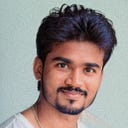AWS OpenSearch Scenario based Questions ❓
❓You need to analyze log data from an application in real-time. Your logs are currently stored in Amazon S3. What is the best way to ingest this log data into Amazon OpenSearch for real-time analysis?
Answer: Use Amazon Kinesis Data Firehose to continuously stream log data from Amazon S3 to Amazon OpenSearch. Configure a Kinesis Data Firehose delivery stream with Amazon OpenSearch as the destination.
❓Your application needs to perform complex search queries on user profiles stored in Amazon OpenSearch. How should you configure the index to support advanced search features like full-text search and faceted navigation?
Answer: Define appropriate mappings and analysers for the index in OpenSearch. Use the standard tokenizer for full-text search and configure custom analysers for text processing. Set up fields for faceted navigation using aggregations.
❓You have a use case where incoming data needs to be transformed before being indexed in Amazon OpenSearch. How can you achieve this using AWS services?
Answer: Use AWS Lambda with Amazon Kinesis Data Firehose. Set up a Kinesis Data Firehose delivery stream with Lambda function as a processor to transform the data before it is sent to OpenSearch.
❓You need to ensure that your Amazon OpenSearch domain is highly available and fault-tolerant. What configuration options should you use?
Answer: Configure your OpenSearch domain with multiple availability zones and enable automated snapshots. Use a multi-AZ deployment to ensure high availability and fault tolerance.
❓Your OpenSearch cluster is experiencing high costs due to large volumes of data and frequent queries. What strategies can you use to optimize costs?
Answer: Implement data lifecycle management to archive old data, optimize indexing and query performance, use reserved instances, and adjust the instance types and number of shards to match your workload.
❓You need to restrict access to your Amazon OpenSearch domain to only specific IP addresses and users. How can you secure access?
Answer: Use IP-based access policies and configure fine-grained access control in OpenSearch. Additionally, use AWS Identity and Access Management (IAM) roles to manage access permissions and restrict actions.
❓You want to visualize real-time data from OpenSearch in a dashboard to monitor application metrics. What tool should you use, and how do you configure it?
Answer: Use OpenSearch Dashboards (formerly Kibana) to create visualizations and dashboards. Configure OpenSearch Dashboards to connect to your OpenSearch domain, and create visualizations based on your indexed data.
❓Your OpenSearch index is growing rapidly, and you need to manage its size and performance. What techniques can you use to manage and optimize the index?
Answer: Implement index lifecycle management policies, use index rotation, and configure shard allocation and replication settings. Consider using index templates and mapping
❓You are experiencing delays in data ingestion from Kinesis Data Firehose to OpenSearch. What are some potential causes and solutions?
Answer: Potential causes include high data volume, processing delays, or network issues. Solutions include optimizing Firehose buffer settings, using Lambda functions for data transformation, and monitoring performance metrics to identify bottlenecks.
❓Search queries on your OpenSearch domain are performing poorly. How can you improve query performance?
Answer: Optimize search queries by using filters, adjusting index mappings, and using caching. Additionally, review and optimize shard allocation and indexing settings to improve performance.
❓You need to implement a multi-tenant architecture with Amazon OpenSearch where different tenants have isolated data. How can you achieve this?
Answer: Use separate indices or index patterns for each tenant to ensure data isolation. Implement access control policies to restrict access to tenant-specific data.
❓You need to update the mapping of an existing OpenSearch index. How do you handle reindexing without downtime?
Answer: Use the Reindex API to create a new index with the updated mapping and then migrate the data from the old index to the new one. Once the reindexing is complete, update your application to use the new index and delete the old one.
❓You want to set up monitoring and alerts for your OpenSearch domain to track performance and detect issues. What tools and services can you use?
Answer: Use Amazon CloudWatch to monitor OpenSearch metrics and set up alarms for performance and health indicators. Additionally, configure OpenSearch’s built-in logging and monitoring features.
❓You need to ensure that data at rest and in transit is encrypted in Amazon OpenSearch. What encryption options are available?
Answer: Enable encryption at rest using AWS Key Management Service (KMS) for data stored in OpenSearch. Use TLS/SSL to encrypt data in transit between OpenSearch and clients.
❓Your application needs to index and search large documents in OpenSearch. What considerations should you keep in mind for handling large documents?
Answer: Consider breaking large documents into smaller chunks if possible, and configure OpenSearch mappings and settings to handle large document sizes. Ensure adequate instance types and resource allocation to manage large documents.
❓You need to access and search data in OpenSearch from multiple AWS regions. How can you set up cross-region data access?
Answer: Use cross-cluster search features in OpenSearch to query indices across multiple domains in different regions. Consider data replication strategies and latency implications.
❓Your application frequently updates documents in OpenSearch. What strategies can you use to handle frequent updates efficiently?
Answer: Use the Update API to update documents without replacing them entirely. Implement versioning and optimize index refresh intervals to handle frequent updates efficiently.
❓Your OpenSearch index is becoming very large and is impacting performance. How can you manage the index size and optimize sharding?
Answer: Implement index lifecycle management policies to manage the size of indices, use index rotation and rollover strategies, and adjust the number of shards based on index size and query load.
❓You need to import large datasets from external sources into Amazon OpenSearch. What are the recommended methods for data import?
Answer: Use bulk indexing with the Bulk API for large data imports. Consider using Logstash or other ETL tools for data transformation and import.
❓You need to ensure compliance and perform auditing on the data in Amazon OpenSearch. What features and practices should you use?
Answer: Enable auditing features in OpenSearch, configure access logs, and use AWS CloudTrail to monitor API calls and access patterns. Implement fine-grained access control and encryption to meet compliance requirements.
🥷Enjoy your Learning and Please comment if you feel — any other similar questions we can add to this page..!
Thank you much for reading📍
“ Yours Love ( @lisireddy across all the platforms )