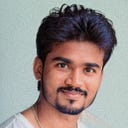AWS SIC { Security , Identity & Compliance } Scenario based Questions ❓
❓You are tasked with securing sensitive data stored in an S3 bucket. How would you ensure that the data is encrypted both at rest and in transit?
Answer:
· At Rest: Enable server-side encryption (SSE) on the S3 bucket using either SSE-S3 (Amazon S3 managed keys), SSE-KMS (AWS Key Management Service), or SSE-C (customer-provided keys).
· In Transit: Ensure that the data is transferred over HTTPS by configuring the bucket policy to require HTTPS connections or by using secure transfer options in your application.
❓Your application needs to access resources in another AWS account. How can you achieve this using IAM roles?
Answer:
· Create an IAM Role in the target account with the necessary permissions and allow the source account to assume that role by specifying the source account in the role’s trust policy.
· Assume the Role from the source account using the sts:AssumeRole API and use the temporary credentials provided to access the resources.
❓You want to allow users from a corporate Active Directory (AD) to access AWS resources without creating IAM users. How do you achieve this?
Answer:
· Set up AWS Single Sign-On (SSO) or AWS Directory Service (AWS Managed Microsoft AD).
· Configure SAML Federation between your AD and AWS to enable federated authentication and provide users with access to AWS resources.
❓Your application is experiencing a DDoS attack. What AWS services can you use to mitigate the attack?
Answer:
· AWS Shield: Provides DDoS protection for applications running on AWS.
· AWS WAF: Can be used to create rules to block malicious traffic and mitigate the impact of the attack.
· Amazon CloudFront: Acts as a CDN and helps absorb DDoS traffic before it reaches your origin.
❓You want to monitor API usage and ensure that it adheres to your security policies. How can you achieve this using AWS services?
Answer:
· AWS CloudTrail: Tracks API calls and provides logs for auditing and monitoring API usage.
· Amazon CloudWatch: Monitors application metrics and can be configured to set alarms based on specific API usage patterns.
❓How can you log and audit access to an Amazon RDS instance?
Answer:
· Enable Enhanced Monitoring and CloudWatch Logs for RDS to capture detailed logs and metrics.
· Enable Database Auditing: Configure the RDS instance to log database activity to Amazon CloudWatch Logs or an S3 bucket.
❓How can you enforce MFA for all IAM users in your AWS account?
Answer:
· Configure IAM Policies to require MFA by setting up a condition that checks for aws:MultiFactorAuthPresent in the policy.
· Enable MFA in IAM settings and enforce MFA for users by updating their security credentials.
❓You need to ensure secure access to EC2 instances without using passwords. What method should you use?
Answer:
· Use SSH Key Pairs for Linux instances or RDP with Certificate-Based Authentication for Windows instances.
· Configure IAM roles with the necessary permissions and attach them to your EC2 instances for application-level access.
❓What AWS service would you use to back up your data in Amazon RDS and ensure recovery in case of data loss?
Answer:
· Amazon RDS Automated Backups: Automatically backs up your database and transaction logs.
· Amazon RDS Snapshots: Manually create snapshots of your RDS instance for point-in-time recovery.
❓Your application running on EC2 needs to access an S3 bucket. How should you configure permissions for this?
Answer:
· Create an IAM Role with the necessary S3 permissions and attach this role to the EC2 instance.
· Configure the Application to use the instance profile to automatically obtain temporary credentials for accessing the S3 bucket.
❓You want to restrict access to an S3 bucket so that only requests from your VPC can access it. How can you achieve this?
Answer:
· Configure a VPC Endpoint for S3 to allow traffic from your VPC to access the S3 bucket securely.
· Update the S3 Bucket Policy to allow access only from the VPC endpoint.
❓How can you encrypt data stored in Amazon DynamoDB to ensure it is secure?
Answer:
· Enable Server-Side Encryption for DynamoDB tables using AWS KMS (Key Management Service) to encrypt data at rest.
· Use Client-Side Encryption to encrypt data before sending it to DynamoDB.
❓You want to detect unauthorized changes to your AWS resources. What AWS services can help you with this?
Answer:
· AWS Config: Monitors and records AWS resource configurations and changes.
· AWS CloudTrail: Logs API calls and changes made to AWS resources.
❓What is some security best practices for managing AWS IAM users and roles?
Answer:
· Follow the Principle of Least Privilege: Grant only the permissions necessary for users to perform their tasks.
· Regularly Review and Rotate IAM Credentials: Periodically review permissions and rotate access keys.
· Use IAM Roles for Applications: Prefer IAM roles over IAM user credentials for accessing AWS resources.
❓How can you secure an API exposed through Amazon API Gateway?
Answer:
· Enable API Keys and configure usage plans to control and monitor API access.
· Use AWS WAF to protect the API from common web exploits.
· Implement IAM or Lambda Authorizers to control access to the API.
❓How can you protect your web application hosted on AWS from common web attacks?
Answer:
· Deploy AWS WAF to block common web exploits and create custom rules.
· Use Amazon CloudFront to distribute your content and absorb malicious traffic.
· Configure Security Groups and Network ACLs to control inbound and outbound traffic.
❓How would you securely store and manage database credentials for your application using AWS Secrets Manager?
Answer:
· Store the credentials as a secret in AWS Secrets Manager.
· Retrieve the secret in your application code using the AWS SDK or AWS Secrets Manager API, ensuring that credentials are not hardcoded in your codebase.
❓How can you audit changes to AWS resources and ensure compliance?
Answer:
· Enable AWS CloudTrail to log all API calls and changes to AWS resources.
· Use AWS Config to track configuration changes and compliance with rules.
❓You need to secure access to AWS services from your on-premises environment. What AWS service can you use?
Answer:
· AWS VPN: Establishes a secure connection between your on-premises network and AWS.
· AWS Direct Connect: Provides a dedicated network connection to AWS for secure and consistent access.
🥷Enjoy your Learning and Please comment if you feel — any other similar questions we can add to this page..!
Thank you much for reading📍
“ Yours Love ( @lisireddy across all the platforms )