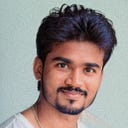AWS SQS Numerical Questions ❓
❓What is the maximum number of messages that can be retrieved from an SQS queue with a single ReceiveMessage API call?
Answer: 10 — The ReceiveMessage API call allows you to retrieve up to 10 messages at a time.
❓What is the maximum retention period for messages in an SQS queue?
Answer: 14 days — SQS allows you to retain messages in a queue for a maximum of 14 days.
❓ What is the default visibility timeout for an SQS message in seconds?
Answer: 30 seconds — The default visibility timeout for an SQS message is 30 seconds.
❓What is the maximum size of a single message in SQS in KB?
Answer: 256 KB — The maximum size for a single message in SQS is 256 KB.
❓How many attributes can you add to a single SQS message?
Answer: 10 — You can add up to 10 custom attributes to a single SQS message.
❓What is the maximum delay that can be applied to an SQS message in seconds?
Answer: 900 seconds (15 minutes) — The maximum delay that can be applied to an SQS message is 900 seconds, which is 15 minutes.
❓How many times can a message be received and processed before it is moved to a dead-letter queue by default?
Answer: 10 — By default, a message can be received and processed up to 10 times before it is moved to a dead-letter queue.
❓What is the maximum number of queues that can be created per AWS account by default?
Answer: 1,000 — By default, you can create up to 1,000 queues per AWS account.
❓What is the maximum length of time a long polling ReceiveMessage request can wait for a message in seconds?
Answer: 20 seconds, The maximum length of time a long polling ReceiveMessage request can wait for a message is 20 seconds.
❓What is the maximum number of messages that can be sent in a single SendMessageBatch API call?
Answer: 10 — You can send up to 10 messages in a single SendMessageBatch API call.
❓What is the maximum number of messages that can be deleted in a single DeleteMessageBatch API call?
Answer: 10 — You can delete up to 10 messages in a single DeleteMessageBatch API call.
❓What is the maximum number of message attributes that can be set per queue?
Answer: 50 — You can set up to 50 message attributes per queue.
❓What is the minimum visibility timeout for an SQS message in seconds?
Answer: 0 seconds — The minimum visibility timeout for an SQS message is 0 seconds.
❓What is the maximum visibility timeout for an SQS message in seconds?
Answer: 43,200 seconds (12 hours) — The maximum visibility timeout for an SQS message is 43,200 seconds, which is 12 hours.
❓What is the default delay for an SQS message in seconds if no delay is specified?
Answer: 0 seconds — The default delay for an SQS message if no delay is specified is 0 seconds.
❓What is the maximum number of messages that can be returned by the ListDeadLetterSourceQueues API call?
Answer: 1000 — The ListDeadLetterSourceQueues API call can return up to 1000 messages.
❓How many times will SQS attempt to deliver a message to a consumer if no other consumer acknowledges it and the visibility timeout is not changed?
Answer: Indefinitely (until the message retention period expires) — SQS will continue to attempt to deliver the message until it is acknowledged or the message retention period expires.
❓What is the maximum number of messages that can be received in a single ReceiveMessage API call in a FIFO queue?
Answer: 10 — The maximum number of messages that can be received in a single ReceiveMessage API call in a FIFO queue is 10, the same as a standard queue.
❓What is the minimum message size that incurs a charge in SQS (in KB)?
Answer: 1 KB — The minimum message size that incurs a charge in SQS is 1 KB, even if the actual message is smaller.
❓What is the maximum number of distinct message groups that can be used in a FIFO queue?
Answer: There is no explicit limit — There is no explicit limit on the number of distinct message groups in a FIFO queue; it depends on practical limits of usage and performance considerations.
🥷Enjoy your Learning and Please comment if you feel — any other similar questions we can add to this page..!
Thank you much for reading📍
“ Yours Love ( @lisireddy across all the platforms )